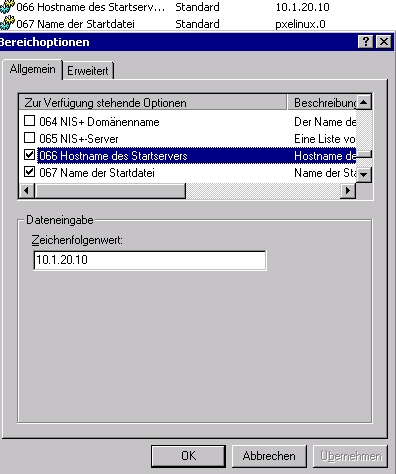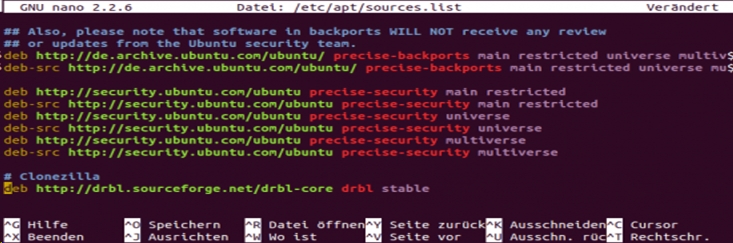In short:
#/etc/apt/sources.list editing echo -e "\n# Clonezilla" >> /etc/apt/sources.list echo "deb http://drbl.sourceforge.net/drbl-core drbl stable" >> /etc/apt/sources.list # Add GPG-Key wget http://drbl.sourceforge.net/GPG-KEY-DRBL apt-key add GPG-KEY-DRBL #Update Packagelist apt-get update #drbl installation apt-get install -y drbl #Set up Clonezilla und drbl drblsrv -i drblpush -i
Inside of your DHCP you have to reconfigure:
For the neccessary scope.
Option 66 with IP Adress of cloning server
Option 67 with pxelinux.0
Long(er) Explanation here:
OS Installation
Install an Ubuntu or Debian Server first. Then start with Clonezilla SE Installation. Commands have to be executed by root
sudo -i
Add this Line in your /etc/apt/sources.list
deb http://drbl.sourceforge.net/drbl-core drbl stable
then import the GPG-Key
wget http://drbl.sourceforge.net/GPG-KEY-DRBL apt-key add GPG-KEY-DRBL
To renew sources do:
apt-get update
and install dbrl
apt-get install drbl
This should also install every dependencies
Set up Clonezilla
First start with configuring dbrl
drblsrv -i
- Install Network Boot-Images: If you want to boot from Images, not for installing so i chose „N“
- Serial Output: I chose „N“
- Operating System update: I chose „N“
- Kernel for Client: I chose 1
Next step is:
drblpush -i
- DNS-Domain: choose your local domain
- NIS/YP Domain-Name: not neccessary
- Präfix for Clienthostname: as you wish eg. clonezilla
- NIC for Internetaccess: mostly eth0
- Collecting MAC-Adresses: You can choose N
- Ip-Adress to MAC: Clients do always get the same IPs (like reservations)
- Start of IP-Adress-Range: eg. 1, First IP is then 192.169.0. 1
- Max Clients: eg. 20, last IP would be 192.169.0. 20
- Diskless Services: Not needed
- Type of usage: For our scope 1 is enough
- Where to put the images?
- You can choose a password for accessing Clonezilla
- Bootprompt for Clients: N
1+