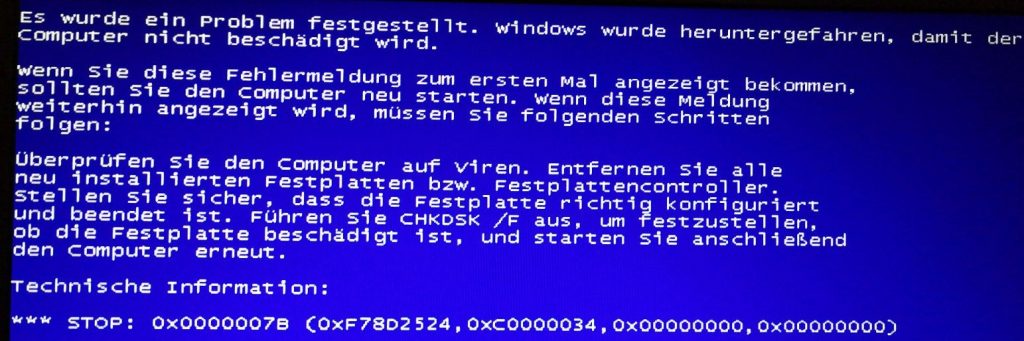Recently a friend of mine failed on installing Windows XP on a „newer“ Hardware and recieved an BSOD (Bluescreen) with Error Code *** STOP: 0x00000007B (0XF780254, 0xC0000014, 0x00000000, 0x00000000)
To solve this problem get in to BIOS – Settings (System Setup, BIOS, UEFI, press F2, F10 on startup or check out the info for shortkey accessing System Settings on Startup. Inside this Settings-Menu access SATA-Configuration/Disk Configuration
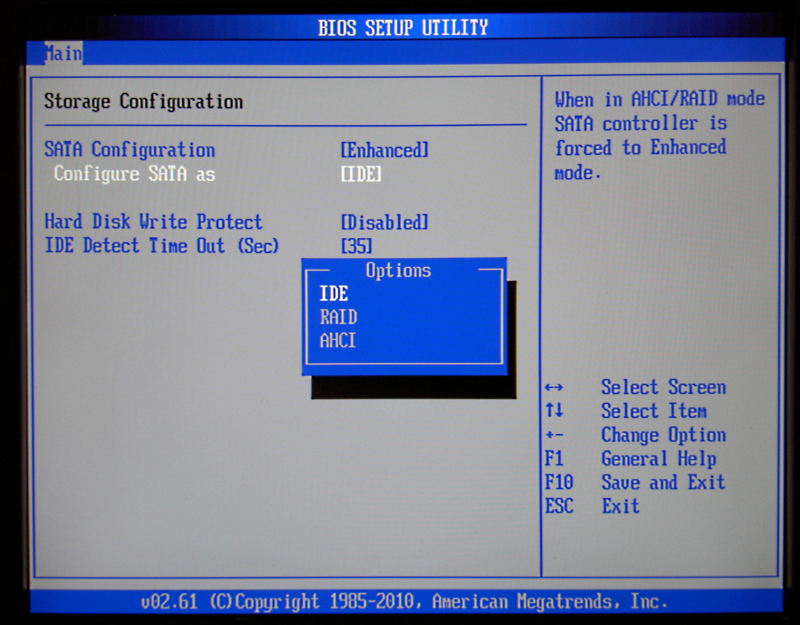
(this image can differ depending on manufacturer)
It is necessary to switch to „IDE“ in SATA-Config so that Windows XP can recognize the Disk.
4+