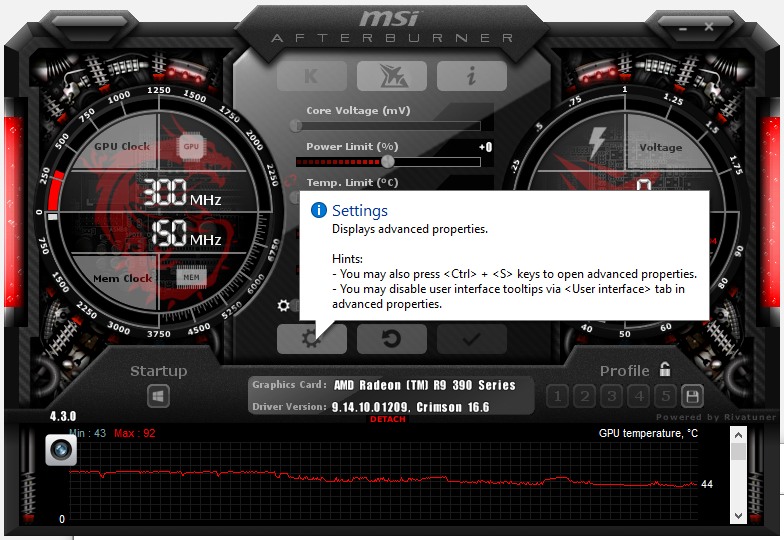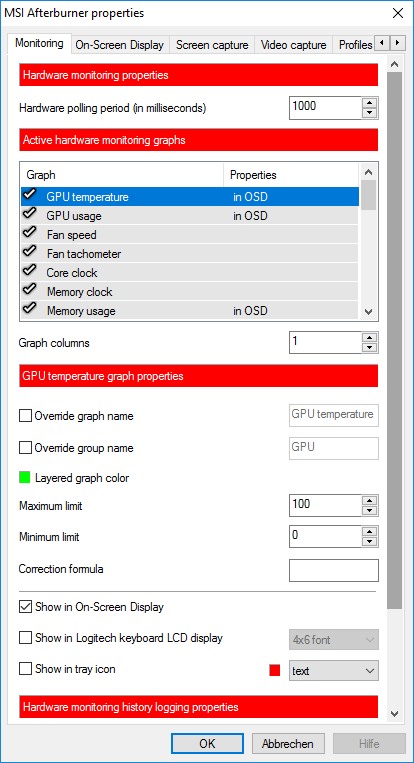Screen Recording with MSI Afterburner and RivaTunerStatisticsServer
Software which is (also) capable of DirectX 12 Recording seem to be found.
MSI Afterburner (which includes RivaTunerStatisticsServer Ver. 6.5.1 ) is able to record DirectX 12 games (e.g. Battlefield 1)
Here is the evidence:
MSI Afterburner is available completely free of charge and can be used with graphics cards from all brands.
- To Set Up Screen Recording in Afterburner go to Settings
- Navigate to Video Capture and set a hotkey.
You can also display FPS, CPU, GPU, Temps etc. under „Monitoring“
Available here for Download: https://de.msi.com/page/afterburner
0