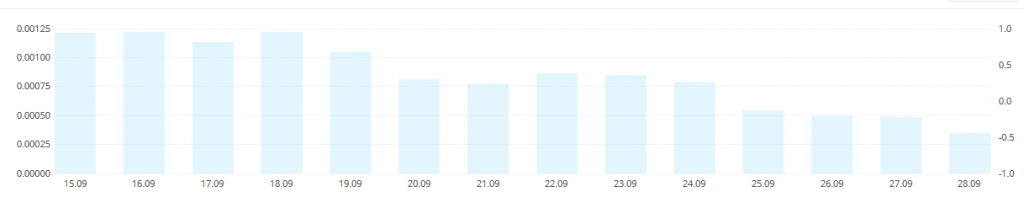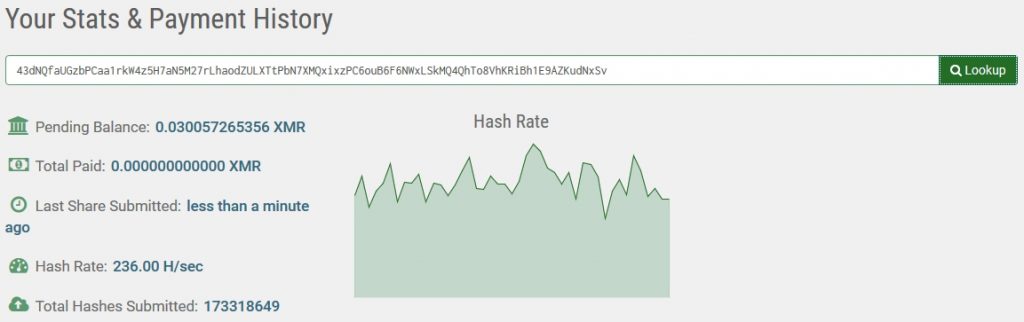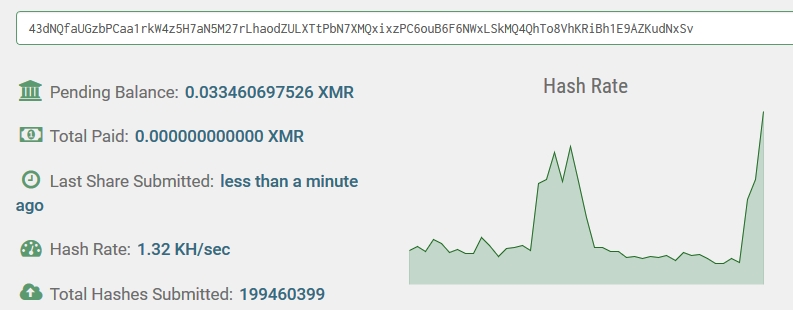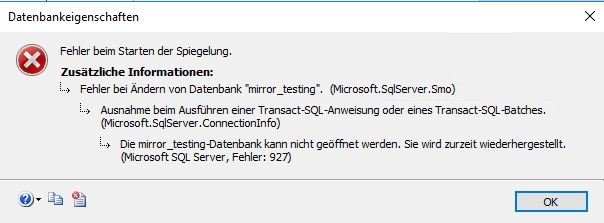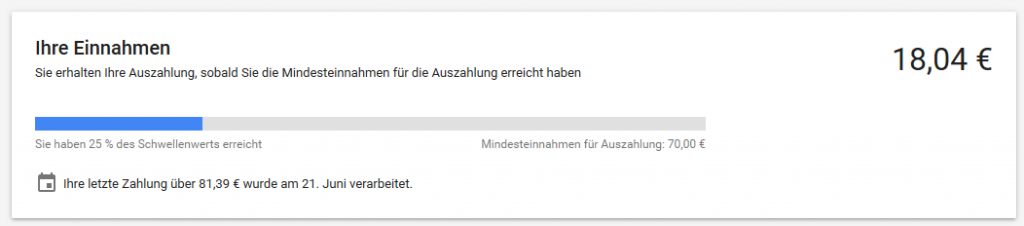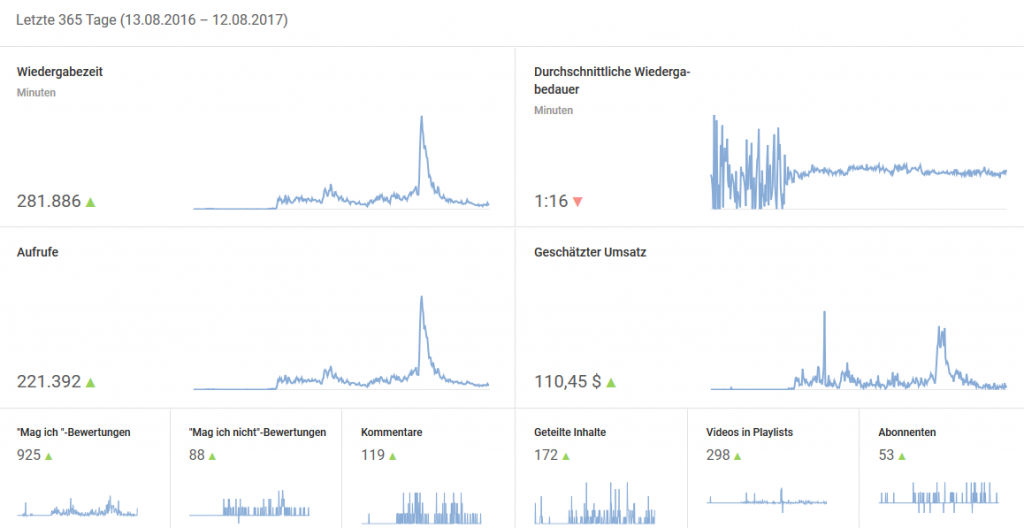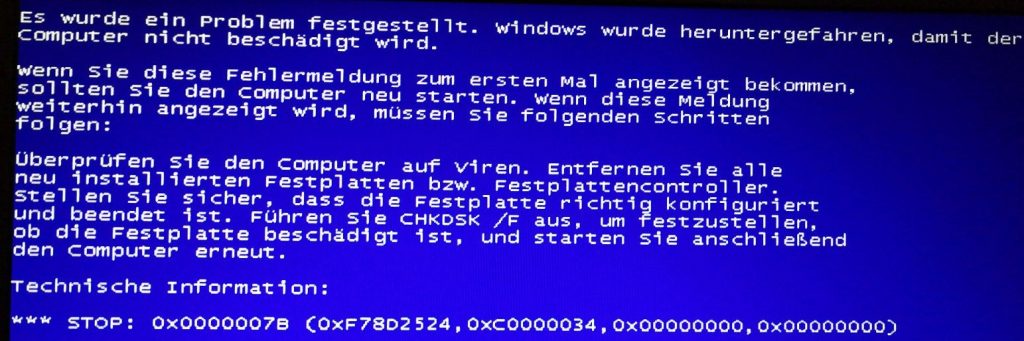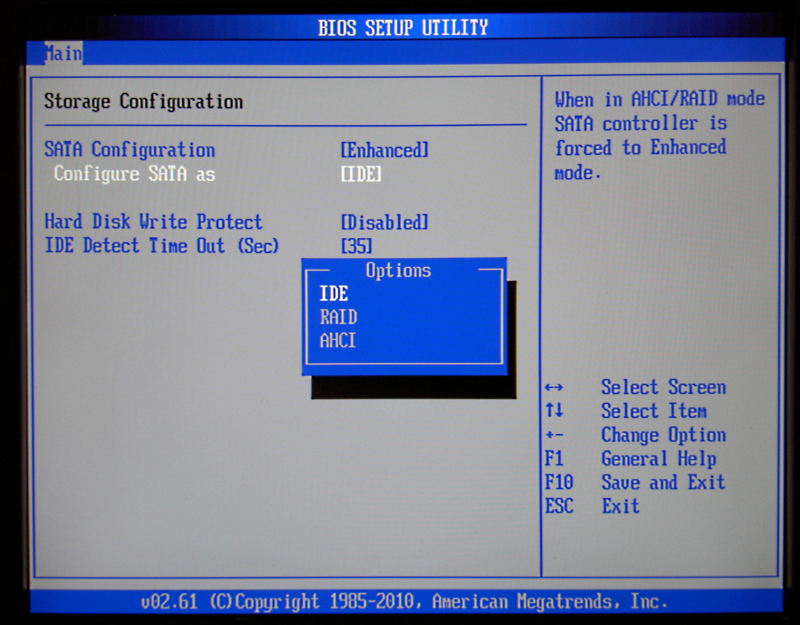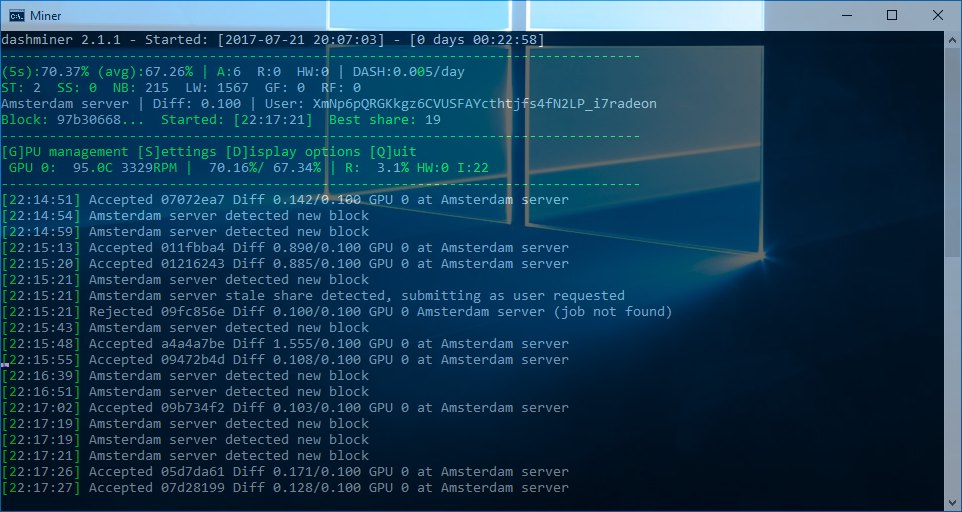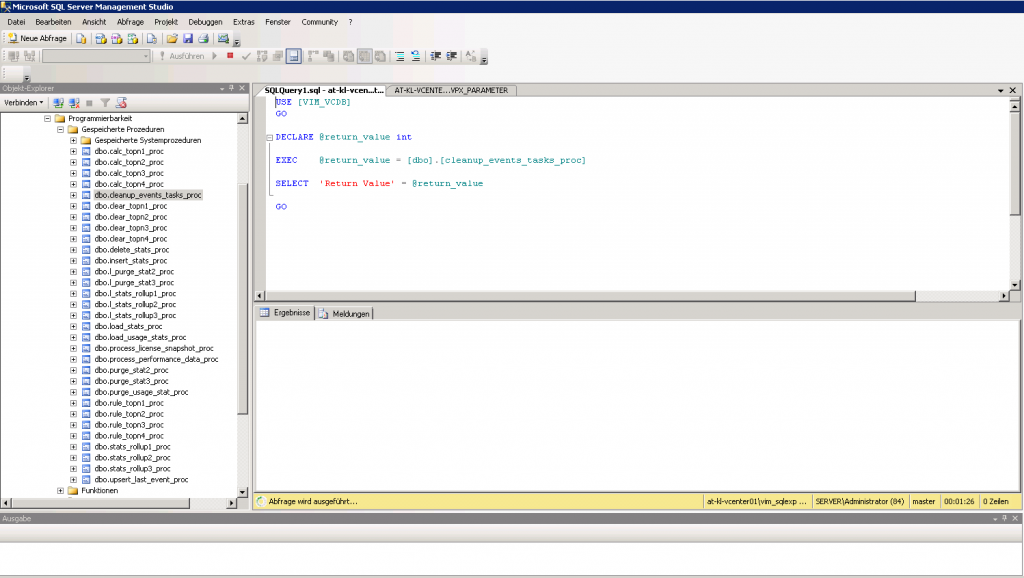As DASH-Mining becomes more and more unrentable (New ASIC-Miners, growing difficulty see screens below), I was looking for alternatives.
Dash GPU-Mining in June 2017: 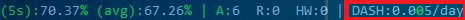
Dash GPU-Mining in September 2017: 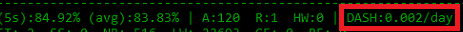
Hashflare 25 MH/s: 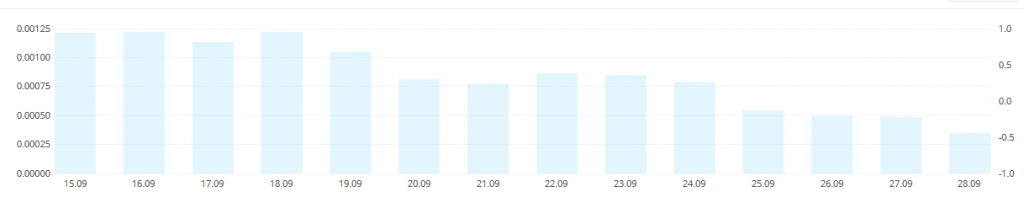
Dash Mining is not interessting for me anymore (dont want to buy expensive mining hw at this time).
Currently the only rentable Cryptocurrency for mining seem to be Monero. Also because it is more rentable to use CPU-Miners (in comparism to other Cryptocurrencies).

Not beeing forced to use GPU Miners (with AMD GPUs) to get coins is a big plus. I installed some miners on Linux-Systems (also virtualized). I poolmined (monerohash.com) for a few days with 5 CPU Miners. Here some results:
Physical System (CPU Intel Core Duo using 3 threads): 23.95 H/s at diff 5000
Virtual Machine(Host CPU: XEON X5560 @2,8 GHz, linux guest using 4vcpus): 61.81 H/s at diff 5000
Virtual Machine(Host CPU: XEON X5540 @2,53 GHz, linux guest using 4vcpus): 68.49 H/s at diff 6629.01
Physical System (Windows Machine with XEON E5-2609 @2,4Ghz, using 3 threads): 88,8 H/s diff 5000
ive not done tuning and tests. The VMS/Servers are still usable because not all threads/core are used.
Total Hash rate vary between 180 and 400 H/sec. So ~0.01 Monero/day is currently a possible earning. If you dont pay 4 power let it run a few days as 1 Monero is currently worth ~80$.
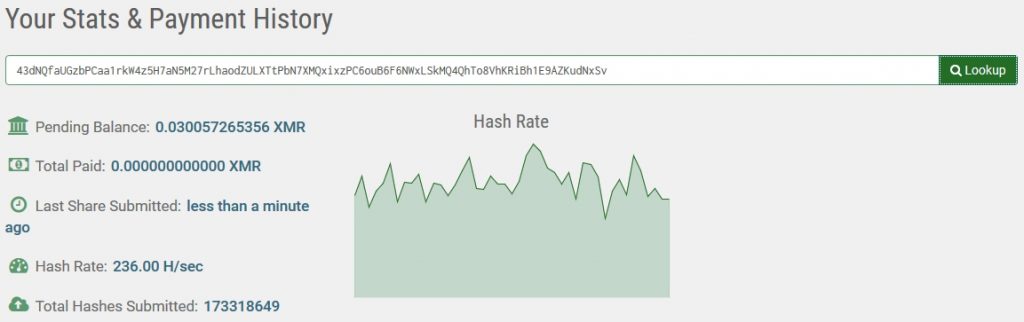
I’ve read a blog describing mining Monero with Raspberry PIs, i really doubt that this cpu is strong enough to have a good Hashrate… (maybe 5-10 H/s)
For testing i added a GPU Miner and achieved up to 1,2 KH/sec. So yes.. GPU mining generates 10 times more Hash…
Physical System (Intel Core i7 / VTX3D Radeon R9 390, 8GB GDDR5 with wolf-xmr-miner-v0.4): ~600 H/s
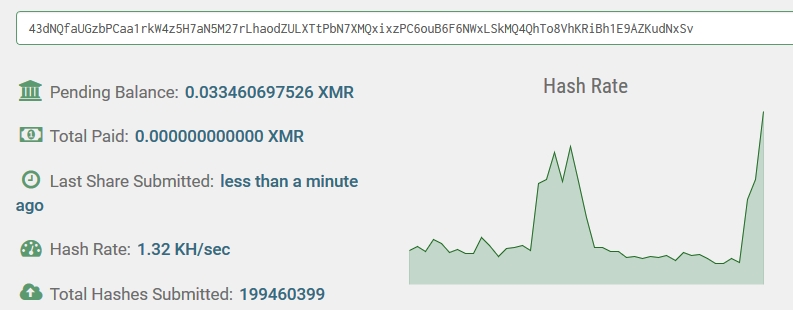
Here’s a small howto 4 ubuntu:
- Download CPU-Mining software for Linux here: https://github.com/fireice-uk/xmr-stak-cpu/releases
- Debian/Ubuntu: apt-get install libcurl4-openssl-dev pkg-config automake autotools-dev automake build-essential
- Unzip the Mining software and run autogen.sh
- CFLAGS=“-march=native“ ./configure –disable-aes-ni
(or if your cpu supports aes use: CFLAGS=“-march=native“ ./configure)
- make
- make install
- run the miner via
minerd -a cryptonight -o stratum+tcp://monerohash.com:3333 -u 43dNQfaUGzbPCaa1rkW4z5H7aN5M27rLhaodZULXTtPbN7XMQxixzPC6ouB6F6NWxLSkMQ4QhTo8VhKRiBh1E9AZKudNxSv -p x
(you have to use your wallet id, if you want to leave the session start the miner with nohup command.